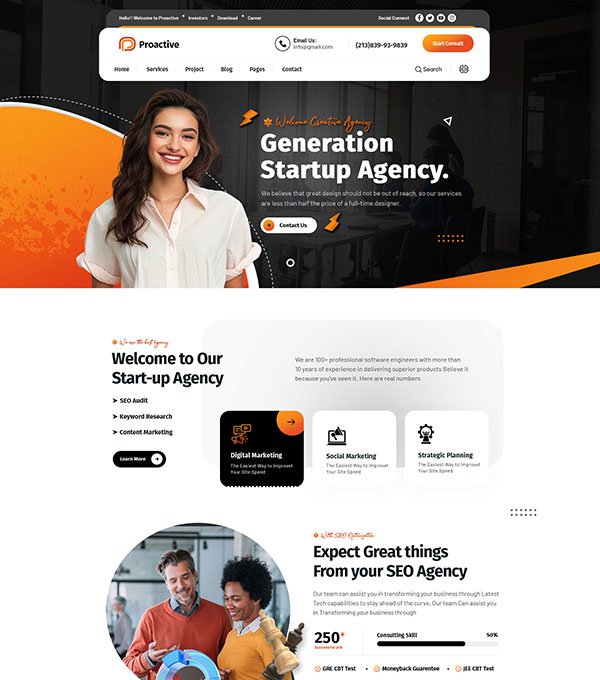How to Make Apparel Photos Stand Out Online
Selling apparel online is more competitive than ever, and first impressions are everything. A product photo can either attract a customer or make them scroll past your listing. Shoppers often decide to click “buy” in just a few seconds, so having standout apparel photos can give your business a clear advantage. Even small improvements in your images can increase engagement and lead to more sales. High quality photos make your products look professional and trustworthy. This simple step can set your store apart from others in a crowded market.
Creating appealing images doesn’t require expensive equipment or a professional studio. With the right approach, anyone can make clothes look attractive on camera. Choosing the right background, arranging lighting carefully, and paying attention to details all affect how the final photo appears. Including multiple angles and clear close-ups can help shoppers understand the product better. By following simple strategies, you can make your online apparel look inviting and professional. These steps can turn ordinary photos into standout apparel photos that boost your sales.
Here’s How to Make Apparel Photos Stand Out Online
Show the Apparel Clearly to Standout
 When shoppers browse online, they want to see the product in a clear and detailed way. Blurry or unclear images can make them hesitate to make a purchase. Present your clothes in a way that highlights their style, design, and quality so customers can understand exactly what they are buying. Using a plain background helps avoid distractions and keeps the focus on the apparel. Showing the garment from multiple angles gives shoppers a complete view of how it looks.
When shoppers browse online, they want to see the product in a clear and detailed way. Blurry or unclear images can make them hesitate to make a purchase. Present your clothes in a way that highlights their style, design, and quality so customers can understand exactly what they are buying. Using a plain background helps avoid distractions and keeps the focus on the apparel. Showing the garment from multiple angles gives shoppers a complete view of how it looks.
Tips to Show Apparel Clearly:
- Use a plain background: Keeps attention on the clothing and avoids visual distractions.
- Take multiple angles: Front, side, and back shots give a full view of the garment.
- Include close-ups of details: Show fabric, stitching, buttons, or patterns for added clarity.
- Ensure proper focus: Make sure the camera focuses on the apparel, not the background.
- Keep the garment tidy: Iron or arrange the clothing neatly to look polished and professional.
Highlight the Colors and Textures
Colors and textures are often the first things shoppers notice when browsing online. It is important that your photos show the true colors of the apparel to avoid customer disappointment. Misleading images can create distrust and increase returns. Showing the texture of fabrics like cotton, silk, or denim makes your photos more engaging and informative. Accurate representation of colors and materials builds shopper confidence and encourages purchases. Using these methods helps turn ordinary images into standout apparel photos that attract attention.
 Tips for Highlighting Colors and Textures:
Tips for Highlighting Colors and Textures:
- Use natural light or soft indoor lighting: Shows true colors without harsh shadows.
- Include close-ups of fabrics: Allows shoppers to see texture and quality clearly.
- Avoid heavy editing: Keeps apparel looking natural and trustworthy.
- Adjust colors carefully: Make small tweaks only if they match the real product.
Include Lifestyle or Model Photos
Showing apparel on a model or in a real life setting helps shoppers visualize fit and style. Lifestyle images make the product feel practical and relatable. These photos are more engaging than flat lay or mannequin shots alone. Using models can also demonstrate how the apparel moves and fits in different positions. Combining lifestyle shots with clean product images creates a well rounded visual presentation.
Tips for Lifestyle or Model Photos:
- Photograph models in everyday scenarios: Shows realistic use of the clothing.
- Highlight movement: Helps demonstrate flow or stretch of fabrics.
- Choose relatable locations: Parks, cafes, or home settings feel authentic.
- Focus on natural poses: Makes apparel appear wearable and comfortable.
- Use multiple angles: Take the front, back, and side for better understanding.
Keep a Consistent Style for Apparel Photos to Standout
 Consistency in your photos makes your online store look organized and professional. Shoppers feel more confident when the presentation is uniform and predictable. A consistent style doesn’t mean every photo is identical, but tone, lighting, and background should match. Using similar framing and editing techniques gives your store a cohesive look. A unified style reinforces your brand identity and builds recognition. This approach helps create standout apparel photos that are instantly recognizable and trustworthy.
Consistency in your photos makes your online store look organized and professional. Shoppers feel more confident when the presentation is uniform and predictable. A consistent style doesn’t mean every photo is identical, but tone, lighting, and background should match. Using similar framing and editing techniques gives your store a cohesive look. A unified style reinforces your brand identity and builds recognition. This approach helps create standout apparel photos that are instantly recognizable and trustworthy.
Tips for Maintaining Consistency:
- Use the same type of background for all shots: Simplifies the visual experience.
- Keep camera angles similar: Helps shoppers compare products easily.
- Apply light, uniform editing: Keeps colors and tones consistent.
- Stick to one photo layout style: Maintains professional appearance.
- Use similar props or none at all: Prevents distraction and supports cohesion.
Pay Attention to Details for Apparel Photos to Standout
Small details can greatly influence a shopper’s perception of your product. Wrinkles, loose threads, or poorly arranged items can make your apparel appear cheap. Taking time to prepare each garment ensures it looks its best. Highlighting intricate details like stitching or embellishments demonstrates quality. Careful presentation makes your apparel more appealing and professional. Detail oriented photos become standout apparel photos that shoppers trust and admire.
 Tips for Paying Attention to Details:
Tips for Paying Attention to Details:
- Iron or steam garments before photographing: Eliminates wrinkles.
- Arrange clothing neatly: Folds and layers should look intentional.
- Highlight small features: Buttons, zippers, or stitching create interest.
- Check for defects: Ensure items appear flawless in images.
Use Angles That Show Fit and Shape
How apparel fits is just as important as its color or design. Showing the garment from multiple angles helps shoppers understand its shape and reduces confusion. Including front, side, and back views provides a complete picture of the item. Highlighting key areas such as shoulders, waist, and sleeves demonstrates proportions clearly. Action shots with models can illustrate how the clothing moves or stretches. Using proper angles ensures your images look professional and give buyers confidence in the product.
Tips for Showing Fit and Shape:
- Photograph from multiple angles: Front, back, and side for a complete view.
- Highlight important measurements: Shoulders, waistline, or sleeve length.
- Use models of different sizes: Helps show fit options.
- Show garments in motion: Demonstrates flexibility or flow.
- Keep poses natural: Shows the clothing realistically.
Include Close-Ups for Unique Features
 Close-ups allow shoppers to see what makes a product special. This can include textures, patterns, embroidery, or other intricate details. Focusing on unique elements creates interest and helps communicate the quality of the garment. Avoid overly zoomed shots, as they can make it difficult to see the item in context. Combining wide shots with close-ups provides buyers both an overall view and detailed perspective. Clear and well composed close-ups make your images more engaging and trustworthy for potential customers.
Close-ups allow shoppers to see what makes a product special. This can include textures, patterns, embroidery, or other intricate details. Focusing on unique elements creates interest and helps communicate the quality of the garment. Avoid overly zoomed shots, as they can make it difficult to see the item in context. Combining wide shots with close-ups provides buyers both an overall view and detailed perspective. Clear and well composed close-ups make your images more engaging and trustworthy for potential customers.
Tips for Close-Ups:
- Highlight textures and patterns: Shows quality and design details.
- Take embroidery or stitching clearly: Adds value to perception.
- Show accessories or trims: Buttons, zippers, and other features improve the look.
- Balance zoom and context: Make sure the product is still recognizable.
- Use crisp focus: Ensures details are sharp and visible.
Make Use of Props Wisely
Props can add context and style, but they should never overshadow the product. Simple props can help tell a story and make the image more interesting. The most important factor is relevance, props should match the style and purpose of the clothing. Using minimal and thoughtful props prevents clutter and keeps the focus on the apparel. Props can also make lifestyle shots feel more relatable and visually appealing. When used carefully, props improve your images and make them look professional and engaging.
Tips for Using Props:
- Choose props that match the style: Handbags, scarves, or hats can improve context.
- Avoid cluttered backgrounds: Keeps attention on the apparel.
- Use minimal props: Simplicity looks cleaner and professional.
- Integrate props naturally: They should complement, not distract.
- Rotate props strategically: Provides variety without overwhelming the image.
Focus on Image Quality and Resolution
 High quality photos make your apparel look professional and trustworthy. Blurry or low resolution images can reduce credibility and may discourage shoppers from purchasing. Clear and sharp images allow details to be easily seen and improve buyer confidence. Even smartphone cameras can produce excellent results when used correctly. High-resolution images also display better across different platforms and devices. Investing time in taking quality photos ensures your products are presented in the best way.
High quality photos make your apparel look professional and trustworthy. Blurry or low resolution images can reduce credibility and may discourage shoppers from purchasing. Clear and sharp images allow details to be easily seen and improve buyer confidence. Even smartphone cameras can produce excellent results when used correctly. High-resolution images also display better across different platforms and devices. Investing time in taking quality photos ensures your products are presented in the best way.
Tips for Image Quality:
- Use a decent camera: Modern smartphones often work well.
- Check sharpness: Avoid blurry or pixelated images.
- Maintain proper resolution: Keeps details visible online.
- Adjust focus carefully: Ensure the apparel is in clear view.
- Resize images for the web without losing clarity: Optimizes loading times.
Organize Photos for Easy Viewing
The order of your photos affects how shoppers perceive the product. A clear structure helps them see the product’s main features first. Start with a full item shot, then add lifestyle images, and finish with close-ups. Organized images reduce confusion and make browsing easier. Thoughtful layout improves professionalism and trust. Well-organized photos become standout apparel photos that improve sales and engagement.
Tips for Organizing Photos:
- Start with a full garment shot: Shows the product clearly.
- Add lifestyle or model photos next: Gives context.
- Include close-ups last: Highlight unique features.
- Keep a consistent sequence: Makes it easier to compare items.
- Avoid repeating the same angles unnecessarily: Keep the layout clean.
Edit Photos Carefully for Apparel Photos to Standout
 Editing can improve your images but should always be done lightly. Over editing may mislead shoppers or reduce their trust in the product. Simple adjustments to brightness, contrast, and sharpness are usually sufficient to improve clarity. Cropping for clean framing helps make your photos look more professional and polished. Removing distractions from the background keeps the focus on the apparel itself.
Editing can improve your images but should always be done lightly. Over editing may mislead shoppers or reduce their trust in the product. Simple adjustments to brightness, contrast, and sharpness are usually sufficient to improve clarity. Cropping for clean framing helps make your photos look more professional and polished. Removing distractions from the background keeps the focus on the apparel itself.
Tips for Editing Photos:
- Adjust brightness and contrast subtly: Avoid altering colors drastically.
- Crop carefully: Focus on the garment without losing context.
- Remove minor background distractions: Keeps attention on the apparel.
- Maintain natural appearance: Over editing can look fake.
- Check all edits on multiple devices: Ensures consistency across screens.
Conclusion
The quality of your product photos can significantly impact how shoppers perceive your apparel. Clear, detailed, and well composed images help customers understand your clothing, build trust, and feel confident about buying. Using multiple angles, close-ups, lifestyle shots, and consistent styling ensures your products are presented professionally. Paying attention to colors, textures, fit, and small details increases the appeal and perceived value of your apparel. Thoughtful use of props, high resolution images, and careful editing further improve the shopping experience. Organizing photos in a logical order makes it easier for buyers to explore and appreciate your products. By applying these strategies, you can create visually engaging images that get attention and encourage more sales, helping your online store stand out.
Read Next: How to Create a Marketing Plan That Actually Works