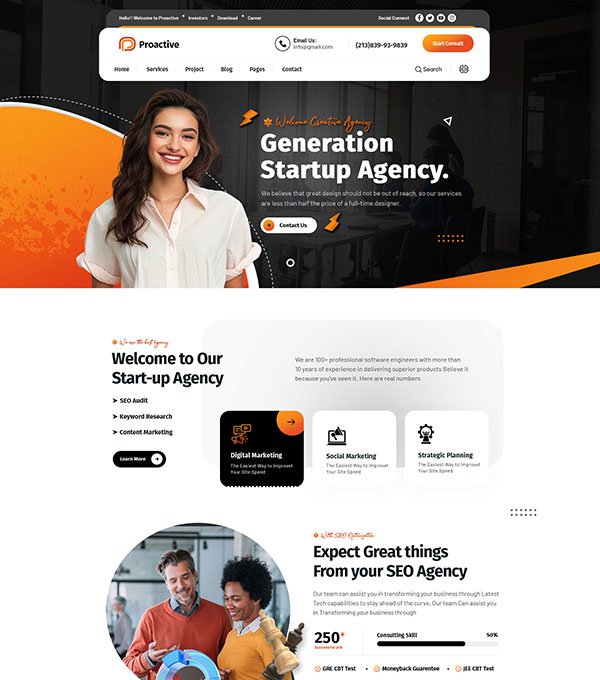10 AI Tools for Graphic Design and Photo Editing
Creative work has changed a lot, and much of it is thanks to advanced tools that make things easier. What once took hours of manual effort can now be done in minutes with the help of these tools. Graphic design and photo editing benefit the most because they often require both detail and speed. These tools help designers fix mistakes, adjust styles, and build visuals without starting from scratch. For beginners, they provide shortcuts that reduce stress, and for professionals, they save valuable time while keeping quality.
As more businesses use visual content to stand out online, having the right tools is now more than just a trend, it’s a practical need. The good news is that there are plenty of tools available, each offering unique features. Some focus on editing photos, while others assist with creating graphics or removing unwanted objects. In this guide, we’ll explore 10 AI tools for graphic design and photo editing that you can use to improve your creative process. Each tool is explained in a simple way, so you can decide which one fits your needs best.
Here are 10 AI Tools for Graphic Design and Photo Editing
Canva
Canva is one of the most popular tools for people who want to create designs quickly without learning complex software. It comes with thousands of ready to use templates for posters, social media posts, presentations, and more. The tool also includes editing options that let you change backgrounds, remove objects, and adjust colors easily. Even someone with no design background can make professional looking visuals in a few minutes. Canva is a great option for small businesses, students, and even professionals who want quick results. It works well because it combines easy drag and drop functions with features that normally take advanced skills.
 To make the most out of Canva:
To make the most out of Canva:
- Background remover: Make product photos sharp and clean.
- Free templates: Save time with ready made designs.
- Brand kit: Keep logos, fonts, and colors consistent.
- Magic Resize: Fit designs to any platform instantly.
- Stock library: Access photos and elements easily.
- Animation features: Add motion to posts and ads.
Adobe Photoshop
Adobe Photoshop has been one of the most trusted tools for photo editing for many years. It offers advanced features such as retouching, object removal, color correction, and layering that allow users to work on even the smallest details. Many professional photographers and designers use it because it gives full control over every element of an image. The software also has built in AI functions that help make editing faster, such as automatic blemish removal and smart adjustments. With these features, Photoshop balances power and flexibility for both professional and personal projects.
 Some tips when using Photoshop include:
Some tips when using Photoshop include:
- Learn shortcuts: Common ones like Ctrl+Z (undo) or Ctrl+J (duplicate) save time.
- Use smart objects: Resize or apply filters without lowering image quality.
- Try AI selection: Tools like Select Subject make cut outs faster and cleaner.
- Organize layers: Name and group them to keep edits easy to manage.
- Edit non-destructively: Use adjustment layers instead of changing the original.
Fotor
Fotor is an easy to use for graphic design and photo editing platform that works well for both beginners and casual users. It provides helpful features such as photo retouching, background removal, collage creation, and ready to use design templates. Users can also adjust image tones, apply filters, and add effects to create polished results. Its simple layout makes it a great choice for people who want to edit photos without going through complicated steps. Because of its accessibility, it’s a convenient option for quick edits and creative projects.
Pixlr
Pixlr is a web based photo editing tool that doesn’t require any downloads, making it convenient and easy to access. It includes features like background removal, retouching, and filters, making it ideal for quick edits. Despite its simple interface, Pixlr also offers advanced options such as layer adjustments and blending, giving users the flexibility to make detailed edits when needed. Its lightweight design makes it especially practical for those who want fast results without heavy software.
 You can try Pixlr by:
You can try Pixlr by:
- Quick background remover: Instantly delete or replace photo backgrounds, perfect for e-commerce product images.
- Creative filters: Add fun or stylish filters to make social media photos stand out.
- Layering tools: Combine multiple images and adjust blending for unique, custom designs.
- Retouching options: Smooth skin, fix blemishes, or adjust tones for professional looking portraits.
Luminar Neo
Luminar Neo is built mainly for photographers who want advanced photo editing without the steep learning curve. It offers tools like sky replacement, object removal, and portrait retouching that can save hours of manual editing. These features allow users to make detailed adjustments while still keeping the process simple. It also includes options for color correction, helping photos appear more natural and visually pleasing. This balance of ease and control makes Luminar Neo a strong choice for both hobbyists and professionals.
For editors who value efficiency, Luminar Neo combines automation with room for customization. You can speed up tasks while still fine tuning details to fit your personal style. It’s especially useful for outdoor, portrait, and creative projects where time saving features are helpful. The tool is designed to handle both quick edits and complex adjustments without overwhelming the user.
 To use Luminar Neo effectively:
To use Luminar Neo effectively:
- Sky replacement: Swap dull skies with vibrant ones.
- Portrait retouching: Smooth skin and brighten eyes naturally.
- Object removal: Erase unwanted items seamlessly.
- Presets & styles: Apply consistent ready made looks.
- Color correction: Adjust tones for balanced colors.
Remove.bg
Remove.bg is a specialized tool that focuses on removing backgrounds with speed and accuracy. Instead of manually tracing objects, the tool detects edges automatically and completes the process in seconds. It’s widely used by e-commerce businesses, marketers, and designers who need clean product images on solid backgrounds. Even challenging areas like hair or fine details are handled well, which makes it reliable for professional use.
This tool is especially helpful for high volume projects since it supports bulk editing. Businesses can process many images at once without sacrificing quality, which saves valuable time. It works smoothly for product listings, marketing campaigns, and profile images. Because of its simplicity, even beginners can achieve professional looking results.
 You can use Remove.bg by:
You can use Remove.bg by:
- Product photos: Create clean backgrounds for online store listings.
- Profile pictures: Prepare transparent or custom backgrounds for social platforms.
- Creative graphics: Design posters or banners with new, styled backgrounds.
- Batch editing: Process multiple images at once for consistent results.
Deep Art Effects
Deep Art Effects is on creative graphic design and photo editing tool that transforms ordinary photos into artistic pieces. By applying filters inspired by famous painters and design styles, it gives users a way to make visuals stand out. This makes it popular for people who want to explore creativity beyond traditional editing. Designers, marketers, and hobbyists can all benefit from its unique outputs.
While it may not replace standard editing tools, Deep Art Effects works best when you want something different. It’s great for posters, marketing visuals, and even personal keepsakes such as framed travel photos. With just a few clicks, photos can look like oil paintings, sketches, or modern digital art. It’s a fun and practical option for experimenting with design.
 You can use Deep Art Effects by:
You can use Deep Art Effects by:
- Travel photos: Turn vacation snapshots into unique artwork.
- Brand visuals: Apply artistic filters for eye catching designs.
- Poster designs: Create custom wall art or promotional posters.
- Social media content: Share creative edits to engage your audience.
- Marketing campaigns: Add artistic flair to stand out from competitors.
Designify
Designify focuses on creating professional looking product photos with very little effort. It lets users remove backgrounds, apply effects, and create consistent images quickly. For e-commerce sellers, this is an efficient way to polish store visuals without learning complex editing. The tool also supports automation, which speeds up bulk editing tasks.
By streamlining the editing process, Designify saves both time and resources for online businesses. Sellers can create polished and uniform visuals across their stores with ease. This consistency helps brands appear more professional and trustworthy. With its easy workflow, even non designers can make store images look polished.
 To make the most of Designify:
To make the most of Designify:
- Product consistency: Standardize photos across your online store.
- Background removal: Quickly clear backgrounds for cleaner product shots.
- Automatic effects: Apply subtle improvements for a more professional look.
- Batch editing: Process multiple images at once to save time.
VanceAI
VanceAI is a collection of editing tools that help improve photo quality and clarity. It offers sharpening, noise reduction, and color correction features to make photos look sharper and more professional. The platform also supports background removal and image enlargement, which makes it versatile for different needs. Businesses and individuals use it for anything from product photos to portraits.
One of VanceAI’s strengths is speed, it processes images in seconds, cutting down on editing time. This efficiency makes it suitable for people who need quick results without sacrificing quality. From fixing blurry shots to preparing print quality images, VanceAI covers a wide range of editing needs.
 To get the best use of VanceAI:
To get the best use of VanceAI:
- Sharpening tool: Fix out of focus photos with improved clarity.
- Noise reduction: Clean up grainy images taken in low light.
- Photo enlargement: Resize images for large prints without losing quality.
- Color correction: Balance tones for a more natural look.
PhotoRoom
PhotoRoom is an app designed for creating clean product photos and stylish social media content. It allows users to remove backgrounds, add text, and design layouts, making it a favorite among small businesses and influencers. Many online sellers rely on it to simplify product photography without the need for professional equipment. Templates are also included for fast marketing posts.
The app is lightweight and designed for speed, helping users create polished visuals quickly. Its flexibility makes it ideal for e-commerce, personal branding, and social media updates. Because of its ready to use designs, even beginners can produce professional looking content in minutes.
 You can use PhotoRoom by:
You can use PhotoRoom by:
- Product ads: Design quick and clean visuals for online shops.
- Profile photos: Style your images with different background options.
- Social media posts: Create content directly inside the app.
- Marketing templates: Use layouts designed for ads and promotions.
- Batch editing: Save time by working on multiple photos together.
Conclusion
Creative work today is much easier thanks to tools that cut down the time needed for editing and design. These tools give both beginners and professionals a chance to work smarter and produce quality results without endless steps. Graphic design and photo editing stand out because they need both detail and speed to create effective visuals. With the right tool, anyone can polish photos, create ads, or design graphics that match their needs. The best part is that there’s something for everyone, some tools are simple and fast, while others give more control for advanced projects. Businesses can use them to improve their online presence, and individuals can use them to express creativity.
Read Next: How to Teach AI Tools to Your Team