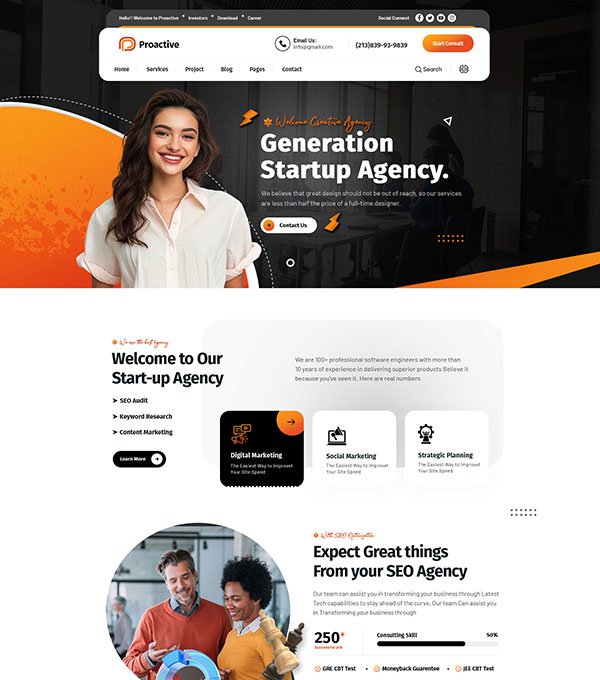10 AI Tools to Improve Your Social Media Strategy
Social media is one of the fastest changing parts of digital marketing. Using AI tools to improve your social media can make managing accounts more efficient. Platforms keep adding new features, algorithms constantly shift, and audience behavior never stays the same for long. This can make it challenging for businesses, creators, and marketers to keep up with what works best. The good news is that new technology can help make this process easier, saving both time and effort. With the right tools, you can focus more on building real connections with your audience instead of struggling with day to day posting and planning.
Technology driven tools are designed to make social media smarter and more organized. They can suggest better times to post, create content ideas, and even analyze how your posts are performing. Many of these tools use advanced systems that learn from patterns and data to give you smarter recommendations. This means you no longer have to guess what might work, you can rely on tools that guide you toward better decisions. We’ll explore 10 AI Tools to Improve Your Social Media Strategy and show how they can help you stay ahead in the fast-moving online world.
Here’s some 10 AI Tools to Improve Your Social Media Strategy
Content Creation Tools for Smarter Posts
Coming up with fresh ideas every day can feel like a challenge. Content creation tools can help to improve your social media by generating ideas, drafting captions, and even suggesting visuals that match your brand style. Instead of spending hours thinking of what to post, you can use these tools to quickly prepare engaging material that connects with your audience. This saves time and keeps your posting schedule consistent, which is key in building an online presence.
 Simple drafts tools also suggest trending topics that match your niche. This makes it easier to join conversations while they are still relevant. You can also get tips on tone, style, and hashtags, so your posts feel more natural and reach more people.
Simple drafts tools also suggest trending topics that match your niche. This makes it easier to join conversations while they are still relevant. You can also get tips on tone, style, and hashtags, so your posts feel more natural and reach more people.
Quick tips when using content creation tools:
- Always review generated content to make sure it fits your brand voice.
- Combine tool suggestions with your own personal touch.
- Use them for inspiration when you feel stuck on ideas.
- Test different styles to see what resonates with your audience.
- Keep a list of ideas from the tool for future content planning.
Scheduling Platforms for Consistent Posting
Posting at the right time can make a big difference in engagement. Scheduling platforms allow you to plan your content days or even weeks ahead, making sure you don’t miss key moments. This helps remove the stress of posting daily and gives you more time to focus on interactions with your audience. Many platforms also suggest the best times to post based on when your followers are most active.
 These tools often come with calendar views, letting you organize your posts visually. You can balance your content by mixing updates, promotions, and fun posts. Once your plan is ready, the tool automatically publishes your content according to your schedule.
These tools often come with calendar views, letting you organize your posts visually. You can balance your content by mixing updates, promotions, and fun posts. Once your plan is ready, the tool automatically publishes your content according to your schedule.
Tips for better scheduling:
- Test different times and review which ones get the most engagement.
- Mix different types of posts so your feed looks balanced.
- Use scheduling tools to prepare for holidays, launches, or special events.
Analytics Tools for Smarter Insights
Without clear data, it’s hard to know what works and what doesn’t. Analytics tools provide you with numbers and insights that show how your posts are performing. You can see which posts get more likes, shares, or comments, and which ones may not be connecting with your audience. This helps you avoid repeating mistakes and focus on what actually brings results.
 Many analytics tools also track growth trends. For example, they can show if your followers increase when you post a certain type of content. Over time, this data helps you shape a strategy that is based on facts instead of guesses.
Many analytics tools also track growth trends. For example, they can show if your followers increase when you post a certain type of content. Over time, this data helps you shape a strategy that is based on facts instead of guesses.
How to use analytics effectively:
- Regularly check reports and adjust your content plan.
- Compare different types of posts to see what your audience prefers.
- Use insights to set realistic goals for growth.
- Track changes over time to identify long term trends.
- Focus on metrics that matter most for your strategy, like engagement and reach.
Social Listening Tools for Better Engagement
Social listening tools allow you to see what people are saying about your brand, industry, or competitors. Instead of waiting for people to tag you, you can track keywords, mentions, and conversations happening around your field. This gives you a chance to respond faster, solve concerns, and even discover new opportunities t0 improve your social media.
 By knowing what your audience talks about, you can create content that matches their interests. You also build trust when people see that you’re paying attention to their thoughts and feedback. This can improve your reputation and make your brand more approachable.
By knowing what your audience talks about, you can create content that matches their interests. You also build trust when people see that you’re paying attention to their thoughts and feedback. This can improve your reputation and make your brand more approachable.
Benefits of social listening:
- Spot new trends before they become popular.
- Respond quickly to both positive and negative feedback.
- Understand how people feel about your brand in real time.
Graphic Design Tools for Professional Visuals
Strong visuals play a big role in attracting attention on social media. Graphic design tools make it easier to create posts, ads, and banners that look professional without needing advanced design skills. Many tools offer templates, drag and drop features, and ready made elements that match different themes.
 With these tools, you can maintain consistent branding by using the same colors, fonts, and layouts across all your posts. This creates a recognizable style that people can easily identify as yours. Plus, they make creating content faster compared to designing from scratch.
With these tools, you can maintain consistent branding by using the same colors, fonts, and layouts across all your posts. This creates a recognizable style that people can easily identify as yours. Plus, they make creating content faster compared to designing from scratch.
Suggestions for using design tools:
- Use templates but customize them to stand out from competitors.
- Keep designs clean and easy to read.
- Stick with consistent branding elements for a professional look.
- Experiment with colors and fonts to see what attracts your audience.
- Save reusable assets to speed up future design work.
Video Editing Tools for Short Form Content
Short videos are one of the most engaging forms of content today. Video editing tools allow you to create clips that are polished and engaging without requiring advanced skills. These tools often include transitions, effects, and music that make your videos look appealing and ready for platforms like TikTok, Instagram Reels, or YouTube Shorts.

Tips for video editing:
- Keep videos short and straight to the point.
- Add subtitles so viewers can watch even without sound.
- Repurpose content to get more use out of your existing material.
- Use simple transitions and effects to maintain a professional look.
- Test different formats to see which style gets the most engagement.
Chatbots for Faster Customer Support
Many people use social media to ask questions or raise concerns about products and services. Chatbots can provide instant replies to common questions, helping customers get quick answers even when you’re not online. This saves time and improves the customer experience.
 Chatbots can also guide users toward helpful resources, such as links, product details, or contact forms. While they should not replace human interaction completely, they work well for handling basic questions and filtering requests before passing them to a real team member.
Chatbots can also guide users toward helpful resources, such as links, product details, or contact forms. While they should not replace human interaction completely, they work well for handling basic questions and filtering requests before passing them to a real team member.
Advantages of chatbots:
- Provide 24/7 support for simple questions.
- Reduce waiting time for customers.
- Allow your team to focus on more complex.
Trend Tracking Tools for Timely Content
Trends move fast on social media, and joining them at the right time can increase visibility. Trend tracking tools show what topics, hashtags, and formats are gaining popularity. This allows you to create content that connects with what people are already interested in.
![]() By using these tools, you avoid missing out on conversations that matter to your audience. They also help you predict which ideas may grow in the coming days, giving you a head start in preparing your content.
By using these tools, you avoid missing out on conversations that matter to your audience. They also help you predict which ideas may grow in the coming days, giving you a head start in preparing your content.
Tips for following trends:
- Choose trends that match your brand personality.
- Move quickly since trends often fade within days.
- Add your own twist so your content doesn’t look like everyone else’s.
Hashtag Research Tools for Wider Reach
Hashtags are still important in making posts discoverable. Hashtag research tools help you find the most relevant and effective ones for your content. Instead of guessing which hashtags to use, these tools give you data based suggestions that increase your chances of reaching new people.
 They can also show you which hashtags are too crowded or too niche, allowing you to strike the right balance. Using a mix of broad and specific hashtags can make your content more visible to both general and targeted audiences.
They can also show you which hashtags are too crowded or too niche, allowing you to strike the right balance. Using a mix of broad and specific hashtags can make your content more visible to both general and targeted audiences.
Best practices for hashtags:
- Use a mix of popular and niche hashtags.
- Avoid using too many in one post it can look spammy.
- Track hashtags for maximum engagement.
Collaboration Tools for Team Management
If you manage social media with a team, collaboration tools are very useful. They allow multiple members to plan, edit, and approve content before posting. This keeps everyone on the same page and avoids miscommunication. Some tools even allow assigning tasks, tracking deadlines, and storing creative assets in one place.
 Collaboration platforms make it easier to manage larger projects, such as campaigns or seasonal promotions. They keep everything organized so you don’t miss important details.
Collaboration platforms make it easier to manage larger projects, such as campaigns or seasonal promotions. They keep everything organized so you don’t miss important details.
Why collaboration tools help:
- Improve communication among team members.
- Keep projects organized with clear deadlines.
- Store files, drafts, and ideas in one central place.
- Assign responsibilities so everyone knows their tasks.
Conclusion
Social media can be challenging, but the right tools make it much easier to manage and grow your presence. Using AI tools to improve your social media helps you save time, plan better content, and reach the right audience. From scheduling posts to creating videos, editing images, and finding the right influencers, each tool plays a role in improving your strategy. Regular use of these tools can help you stay organized and consistent while keeping your content interesting. They also provide insights that let you understand what works best for your audience. By experimenting with different tools, you can find the ones that fit your workflow and goals. These tools are not just for saving time, they also help you connect better with your followers and increase engagement.
Read Next: 5 Ways AI Makes Customer Service Better